




 Courses with lecturer
Courses with lecturer
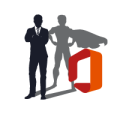
The lecturers have over 10 years of experience in leading training and belong to the core team of MS Office. In addition to Office, HTML and Adobe training, they also create websites, templates, graphic designs and more. They always adapt each training to the customer's needs. Customers are often sought after for their distinctive style and professional approach.
Certification holders:


Microsoft 365 adoption represents the process of a company's digital transformation. It assists employees in acclimating to new technology, establishing usage rules, and fostering collaboration. Mere tool installation is not sufficient.


Microsoft 365 adoption represents the process of a company's digital transformation. It assists employees in acclimating to new technology, establishing usage rules, and fostering collaboration. Mere tool installation is not sufficient.