



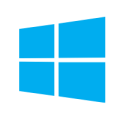
 Courses with lecturer
Courses with lecturer


Microsoft Power BI is a powerful platform for data analysis and visualization. You can easily connect all the company's data sources to it, no matter where they are or in any format. In a user-friendly environment, it creates interactive visualizations that bring data to life and facilitate the recognition of trends and insights.

We took a closer look at Microsoft Azure certifications, also known as AZ. Microsoft's certification map is extensive and at first glance it may not be easy to understand it. That's why we're here to help you with that.

It's important for administrators to understand the interconnectedness and the strength of the entire platform. A conversation with lecturer Matyáš Koc, a certified Microsoft solutions trainer.


Microsoft Power BI is a powerful platform for data analysis and visualization. You can easily connect all the company's data sources to it, no matter where they are or in any format. In a user-friendly environment, it creates interactive visualizations that bring data to life and facilitate the recognition of trends and insights.

We took a closer look at Microsoft Azure certifications, also known as AZ. Microsoft's certification map is extensive and at first glance it may not be easy to understand it. That's why we're here to help you with that.

It's important for administrators to understand the interconnectedness and the strength of the entire platform. A conversation with lecturer Matyáš Koc, a certified Microsoft solutions trainer.